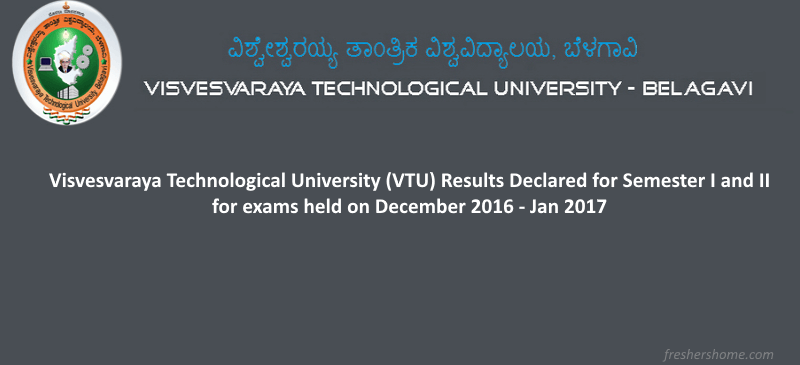
Visvesvaraya Technological University (VTU) Results Declared for Semester I and II for exams held on December 2016 – Jan 2017
Visvesvaraya Technological University (VTU) Results for the First and Second Semester examination that were conducted during December 2016 to Jan 2017 declared!
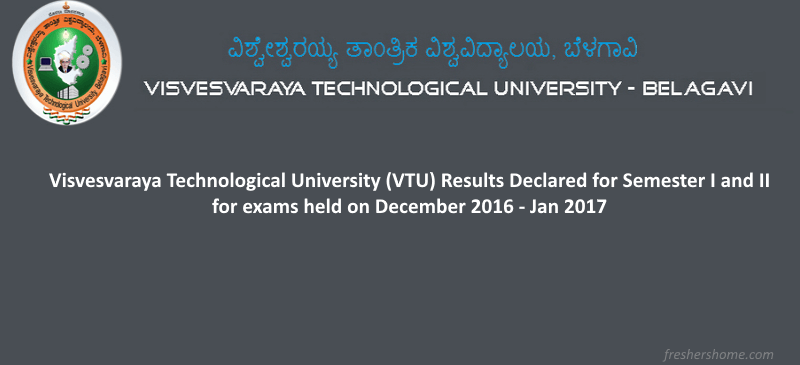
(VTU) Results Declared for Semester I and II
According to the notification/Circular- Announcement of results of Dec 2016 / Jan 2017 Examinations – reg
and results for Semester III, IV, V and VI of students admitted to the Crash/Extricating Semester will be announced within few days, and Results of B.E I and II Semesters of the students admitted to the Crash/Extricating semester Announced.
How to Check VTU Semester 1 and Semester II, December-Jan exam results?
Follow the steps below:
1. Visit the Official website: vtu.ac.in
2. Click on of Results section/link or Circular & notification results.vtu.ac.in
3. Based on your results/per semester Click on Click here for Results- which will take you to: result.vtu.ac.in/results/result.php
4. Enter your USN/ Roll Number in the given input field and Click the Green Submit Button.
5. Your results will appear on the screen.
